Build a ChatGPT SQL Query Generator AI – Using Lanchain & Streamlit
Live ChatGPT Streamlit Lanchain SQL Generator Chat App
This chatbot will take SQL Schemas as its input & generate a SQL query. All you need to provide the chatbot is a openai API key, Database Schema & the query in natural language. The ChatGPT model will do its magic and spit out a query for you.
I have used Streamlit for the UI . Streamlit lets you build all the UI needed only using langchain
The final App Looks like this:
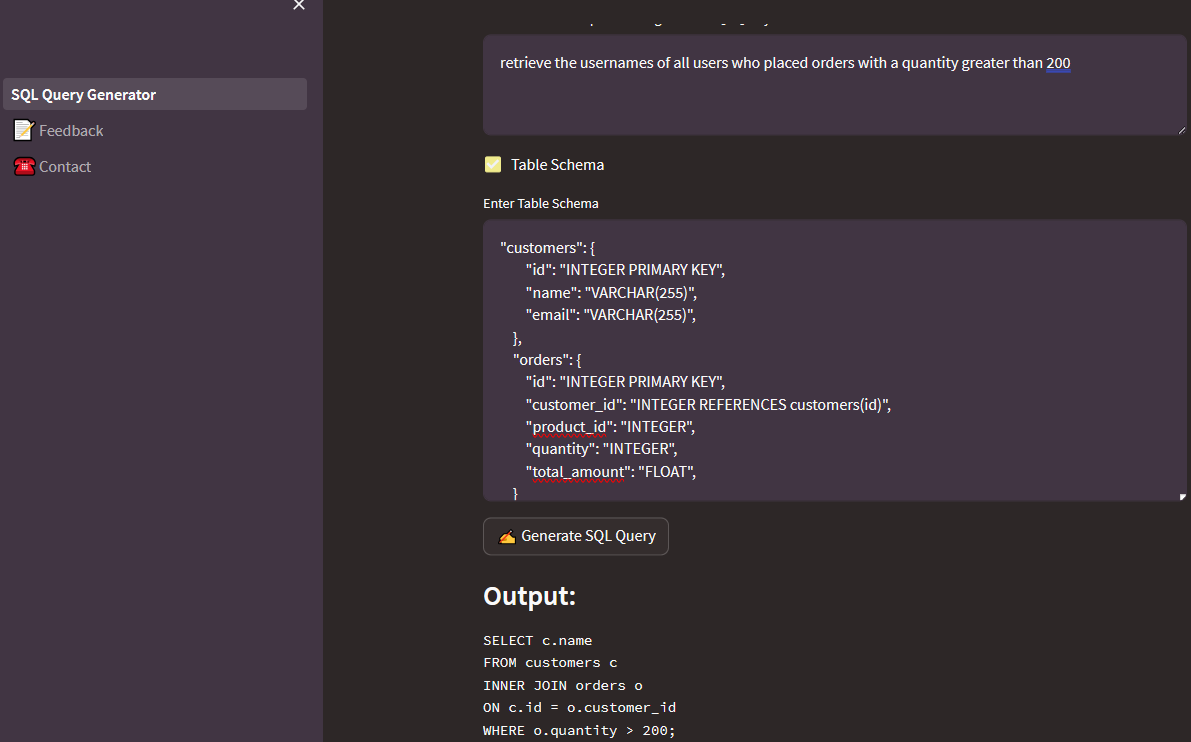
Here’s How I built ChatGPT SQL Query Generator AI
1) Install langchain and streamlit
pip install langchain streamlit openai streamlit_lottie requests
You should ideally install the packages in a virtual environment. Please refer to the documentation to install a venv
There is a requirments.txt file in the github link :
- create a virtual environment –
python -m venv env - Activate the virtual environment (Windows) – env/Scripts/Activate.ps1
- pip install -r requirments.txt
The above should get you all set in terms of the environment setup
2) Get Openai API Key
- Goto https://platform.openai.com/
- Login or Signup for new account
- Goto API keys – OpenAI API
- Create & Save your API Key
- Keep API handy as you will use this later
3) Clone the Code:
You can git clone the code from my repository or directly make a streamlit app using my code
git clone https://github.com/satyadevshetty/ChatGPT-SQLQueryGenerator.git
Change directory to cloned project
cd ChatGPT-SQLQueryGenerator
4) Deploy a Streamlit App:
- Goto https://share.streamlit.io/
- New App –> Use Existing repo
5) Test Out the App
- Copy paste the ChatGPT api key
- Enter the desired question to generate SQL Query.
- Paste the table schemas – Sample SQL Schema & Query : customers & orders
- Hit Generate SQL Query
Code Explanation
- model_engine = “text-davinci-003”
- We use this model, its a little dated , however it does the job of generating SQL queries. Also, the cost of using this older model is lower as compared to the latest GPT-3 model
- prompt = f”Translate this natural language query into syntactically correct SQL:\n\n{query}\n\nSQL Query:”
- We are basically telling ChatGPT to take a natural language query & generate a SQL query
- This is what openai says about completions : “Given a prompt, the model will return one or more predicted completions, and can also return the probabilities of alternative tokens at each position.”
- For more information on completions & its parameters you can visit https://platform.openai.com/docs/api-reference/completions
- Above is the main code which is used to send the prompt & receive response from ChatGPT